Two Ways to Merge PDFs
TL;DR
Here’s how you merge two PDF documents together.
pdfunite
Merge two documents:
|
|
pdftk
Merge one document with odd pages, and one document with even pages into one sequential file:
|
|
The Rest of the Story
Do you only have a one-sided scanner? Have you ever needed merge two PDF scans together? Here are a couple options for you if you are using Linux.
In my scenario, these commands work on Linux Mint 19.1, but I’ll wager that they will work on most if not all Linux distributions (especially the snap package).
Merge
First I’ll handle the simple scenario of merging file1.pdf with file2.pdf. For that we’ll use pdfunite. Pdfunite came installed with Linux Mint. To use it simply open up the terminal, and follow this pattern:
|
|
You can merge as many documents as you want. You could do:
|
|
Or:
|
|
Hopefully, you get the idea ;-) The very last file name in the series will be the merged file, or the output file. So simply enter the command, then a file name, a space, another file name, a space, etc., and finally the name of the file you want to create.
Here are some more details for the pdfunite command: http://manpages.ubuntu.com/manpages/bionic/man1/pdfunite.1.html
Mixed
Ok, now what if, for example, you only have a one-sided scanner? You now have to scan two-sided documents twice, and that gives you a scan set of odd pages, and a scan set of even pages. Ultimately, you want those to be one sequential document just like the original documents, well there’s an app for that too.
The app is called pdftk. This did not come pre-installed with Linux Mint. So, if you try to run pdftk from the terminal, you get this error:
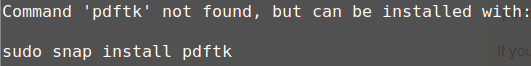
pdftk installed:
|
|
If you do have Snappy installed, here are the commands to get pdftk installed:
|
|
Once installed, here is the command to take a scan of odd pages, a scan of even pages, and merge them into one sequential PDF:
|
|
In the command above, I actually renamed my file with the odd pages “odd.pdf”, and likewise with the even-paged document. The “merged.pdf” is the file you want to create. Originally, I found the info for pdftk on StackExchange.
And that’s it, that’s all you need to do. Hope you find this helpful!
End of Line.